When upgrading Windows XP machines to v11.2 of the client I’ve noticed lots of SideBySide (so, Visual C++) errors in their system event log. The odd thing is, everything appears to work fine, applications launch okay but cause these errors each time they do.
This issue is mentioned in the release notes of the v10.2 client and appears to still be the case with v11.2. This was seen connecting to a MPS 4.0 farm, I assume its not about the farm version though.
I can’t find what the actual problems caused by these errors might be, though the Citrix forums mention printing issues.
Anyway, installation of the Visual C++ Redistributable SP1 (x86 and x64) fixed the issue and the errors stopped. I’ve added this as a pre-requisite to the script that rolls out Citrix 11.2 clients to PCs now.
These are the errors it caused…
Event Type: Error
Event Source: SideBySide
Event Category: None
Event ID: 59
Description:
Generate Activation Context failed for C:\Program Files\Citrix\ICA Client\MFC80.DLL. Reference error message: The operation completed successfully.
Event Type: Error
Event Source: SideBySide
Event Category: None
Event ID: 58
Description:
Syntax error in manifest or policy file "C:\Program Files\Citrix\ICA Client\Microsoft.VC80.MFCLOC.MANIFEST" on line 5.
Event Type: Error
Event Source: SideBySide
Event Category: None
Event ID: 34
Description:
Component identity found in manifest does not match the identity of the component requested
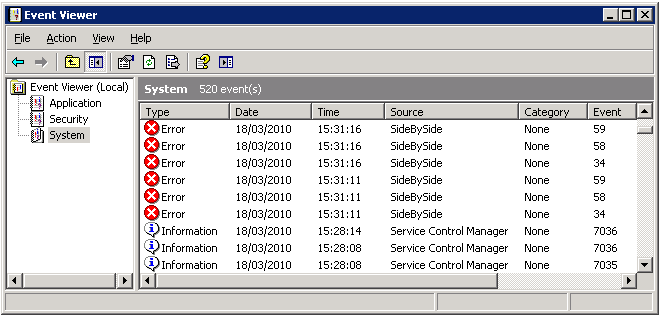


1 comments:
http://www.sql-server-pro.com/resolve-partial-assembly-failed.html
Post a Comment